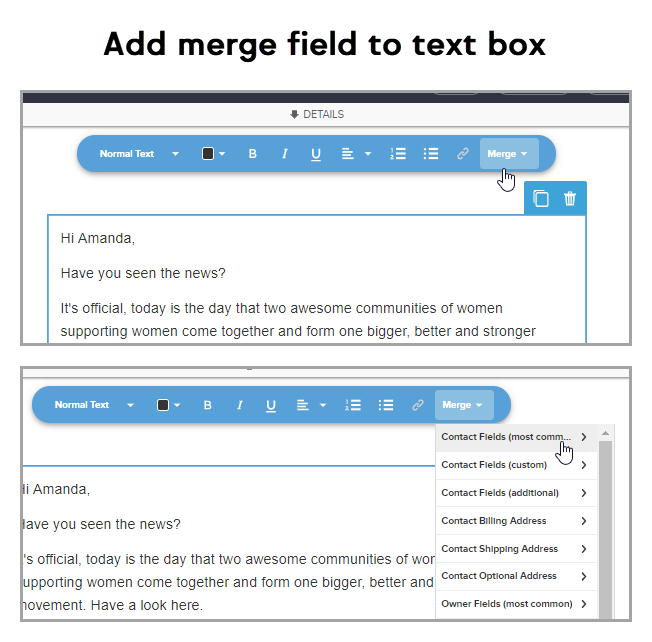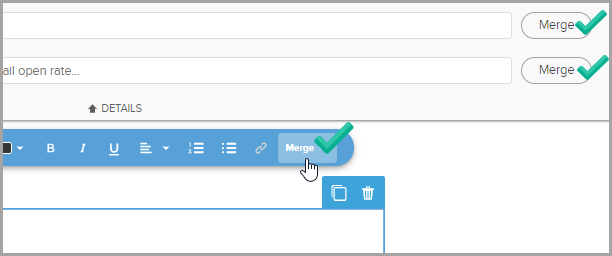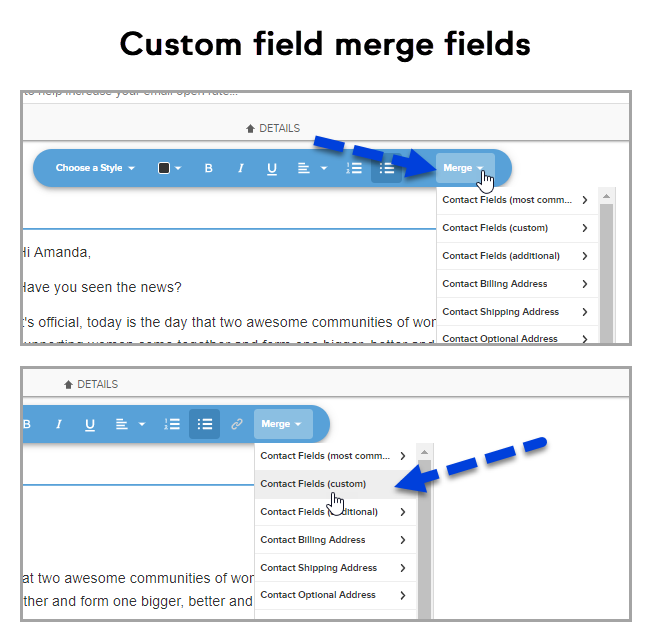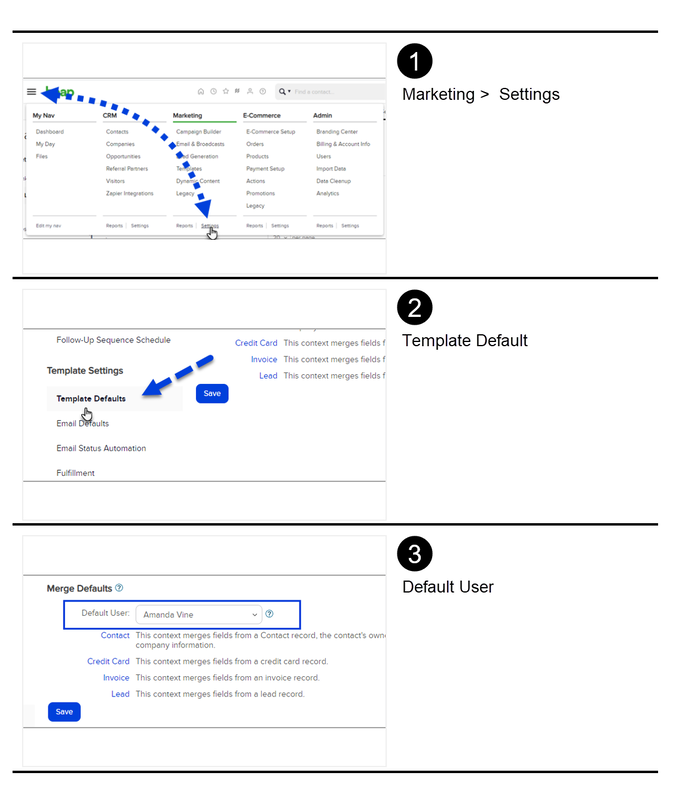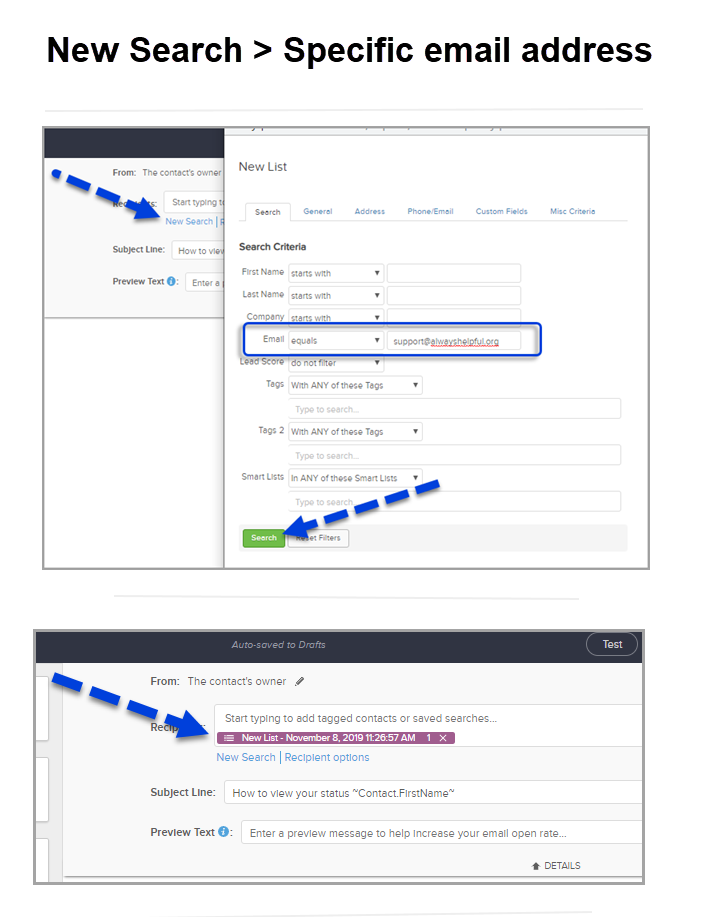Anchor Element
Copy for linking on the same page:
https://www.octomono.com?data-scroll-to-anchor=insert
Copy for linking from an external page:
https://www.octomono.com?data-anchor-link=insert
How to insert a Merge Field
Merge fields are used to personalize follow-up communications on an individual basis. They pull information from a contact record and insert that information into emails and other templates.
Example, the merge field (~Contact.FirstName~) pulls a name from the contact record unless a test email is sent by clicking the "Test" button. In this case it pulls the default user.
Example, the merge field (~Contact.FirstName~) pulls a name from the contact record unless a test email is sent by clicking the "Test" button. In this case it pulls the default user.
Anchor Element
Copy for linking on the same page:
https://www.octomono.com?data-scroll-to-anchor=locate
Copy for linking from an external page:
https://www.octomono.com?data-anchor-link=locate
Where to locate the Merge field buttons in the email builder
Anchor Element
Copy for linking on the same page:
https://www.octomono.com?data-scroll-to-anchor=custom
Copy for linking from an external page:
https://www.octomono.com?data-anchor-link=custom
Anchor Element
Copy for linking on the same page:
https://www.octomono.com?data-scroll-to-anchor=default
Copy for linking from an external page:
https://www.octomono.com?data-anchor-link=default
What is the default merge field?
In some cases, a contact record may not contain the referenced information, may not be an assigned user, or a test email is sent. The merge defaults to automatically insert a value into messages when the system cannot find a field value in the contact record so that every email will have some type of value instead of a blank space.
Anchor Element
Copy for linking on the same page:
https://www.octomono.com?data-scroll-to-anchor=view
Copy for linking from an external page:
https://www.octomono.com?data-anchor-link=view
To see merge fields in campaign email send to a contact
Anchor Element
Copy for linking on the same page:
https://www.octomono.com?data-scroll-to-anchor=broadcast
Copy for linking from an external page:
https://www.octomono.com?data-anchor-link=broadcast