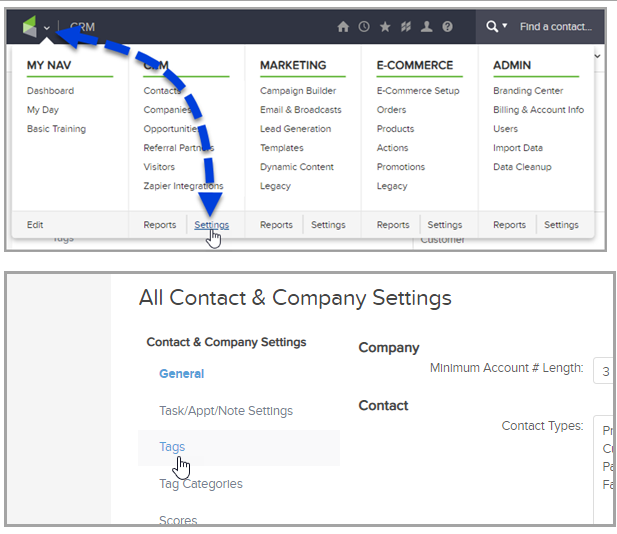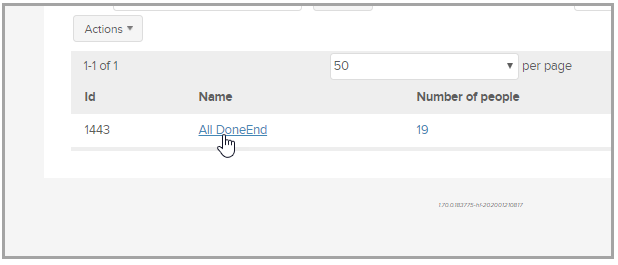All things Tags
Tags can be applied, removed, and created in multiple areas on the application. To manage your tags go to CRM > Settings > Tags on the left
Click the tag name to make edits
There is also "Where tag is applied (0 Sequences, 4 Emails, 0 Forms,) "
Help Articles
What are tags
Apply and/or remove tags from a contact record
Tag Categories
Apply or remove tags from a list of contacts