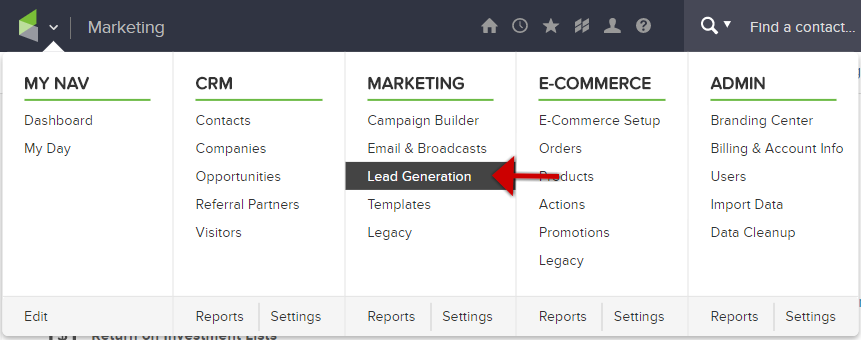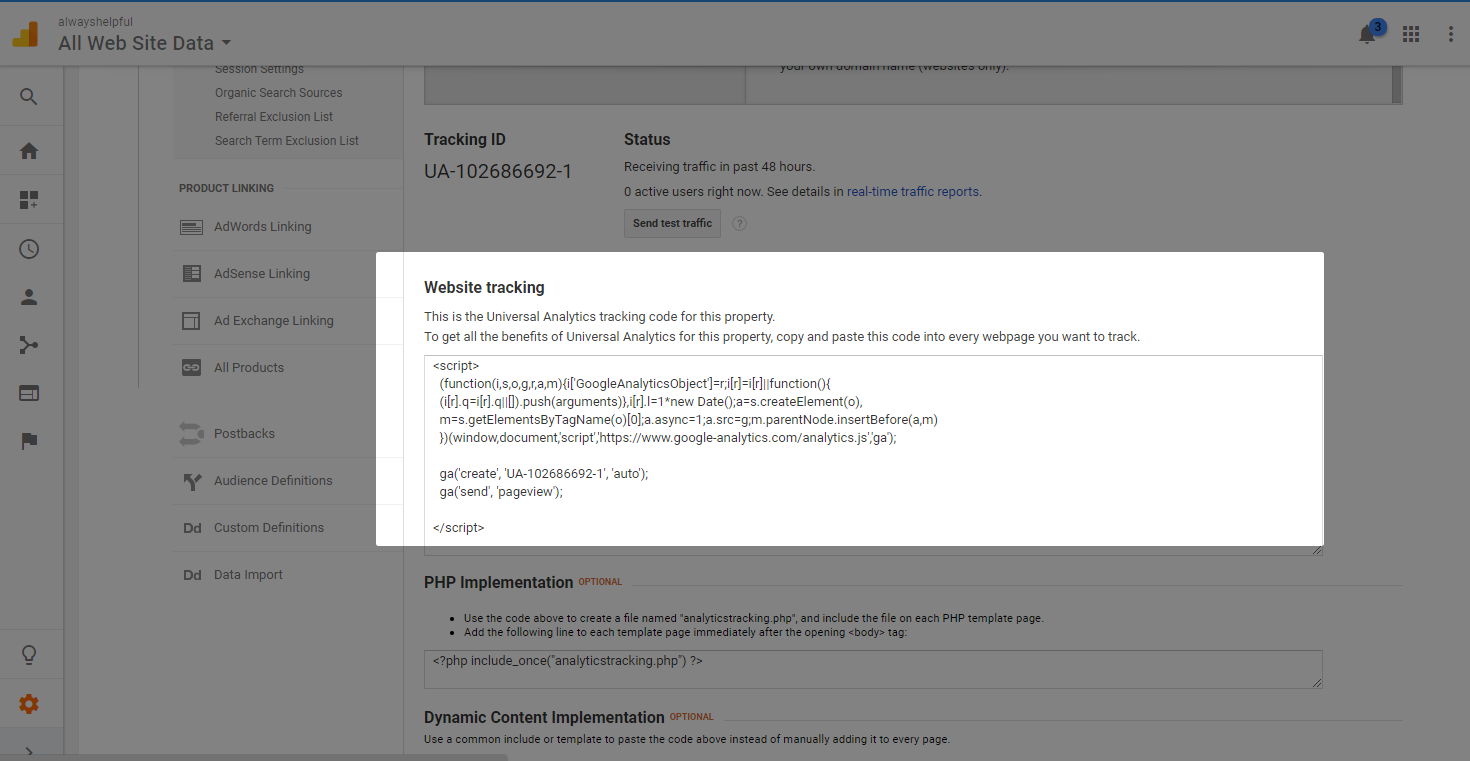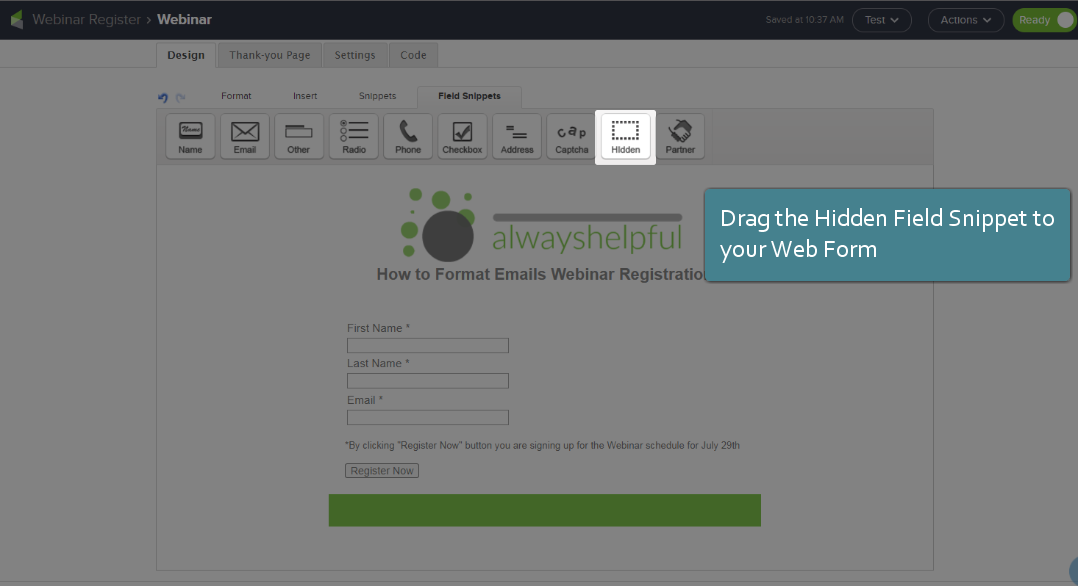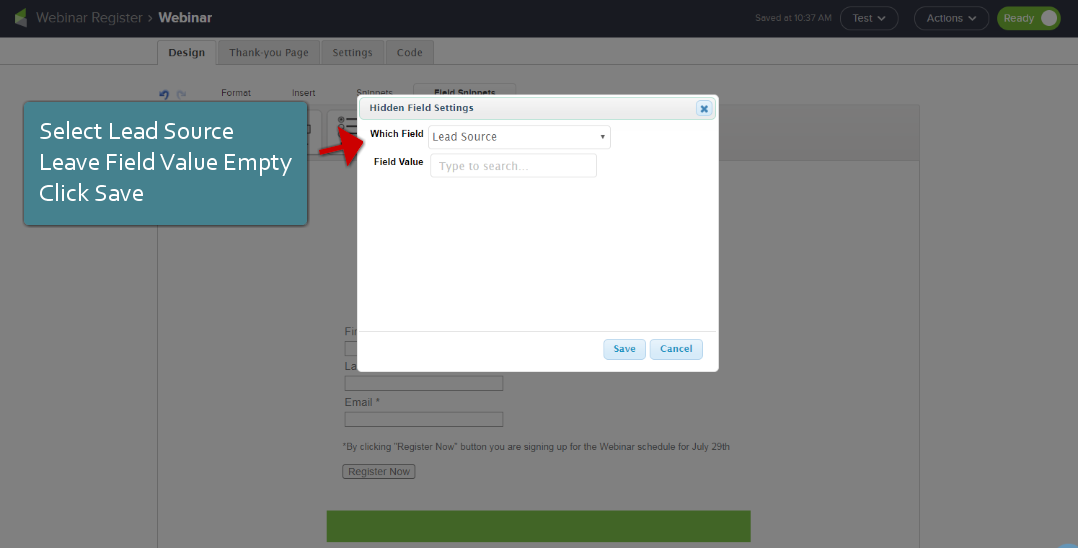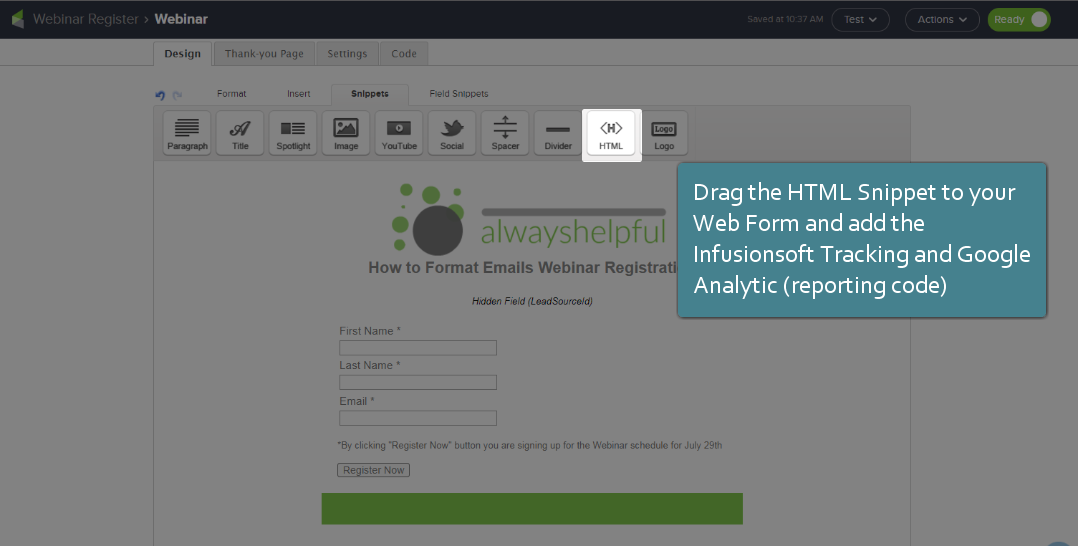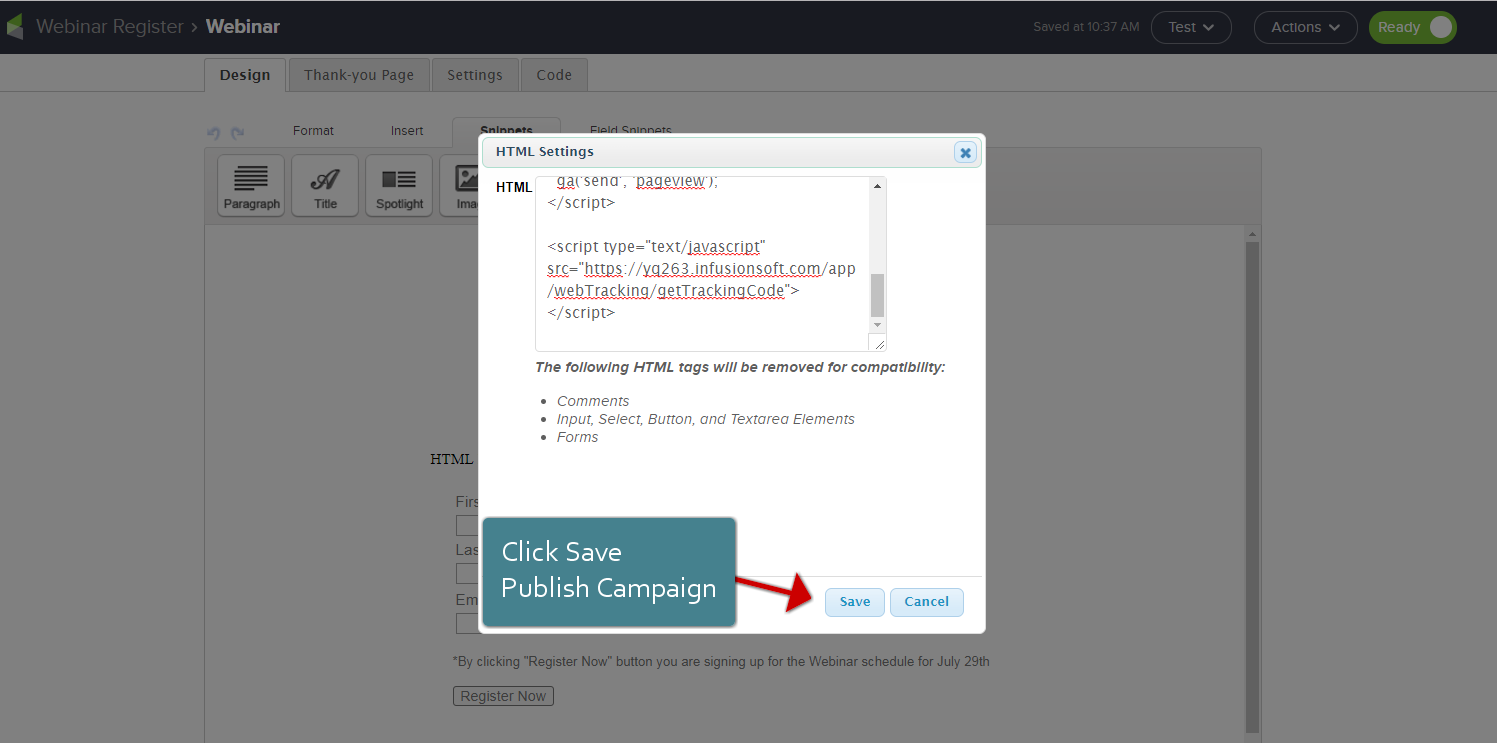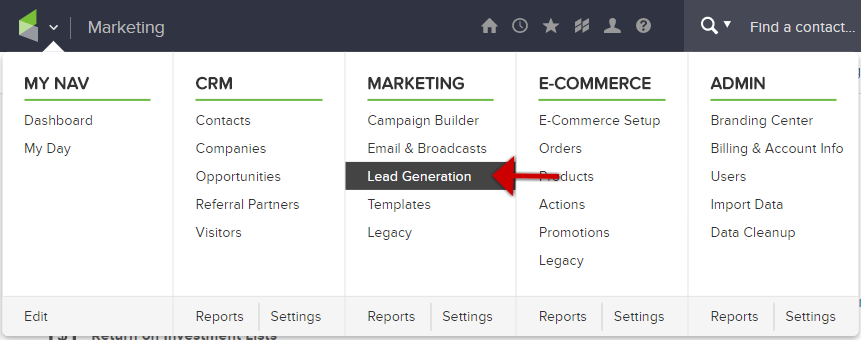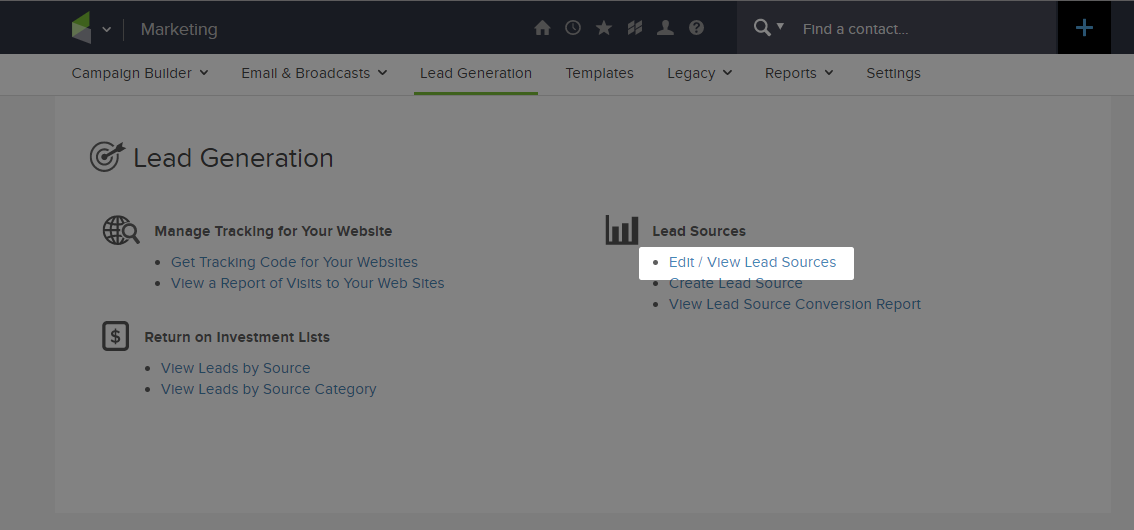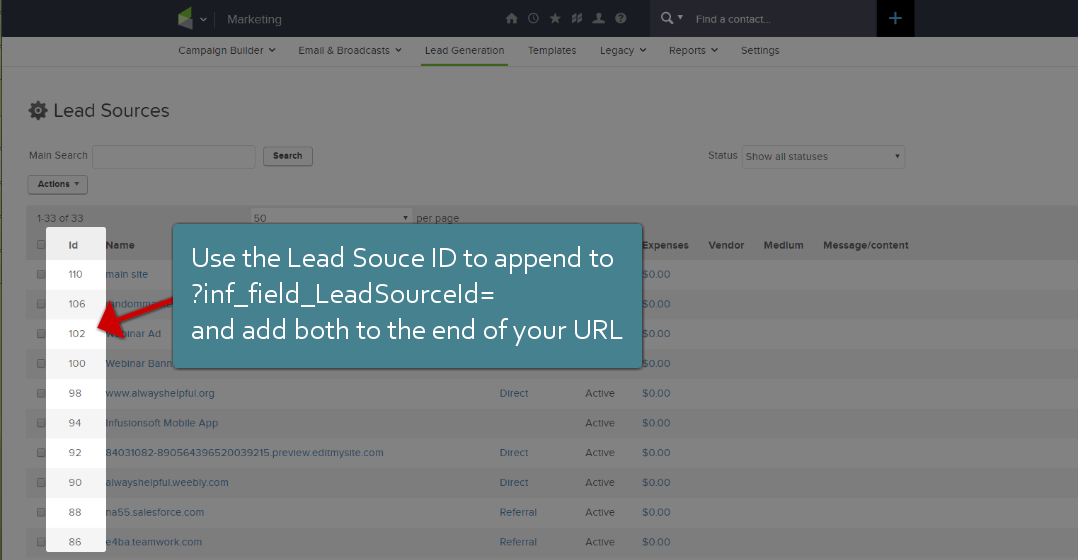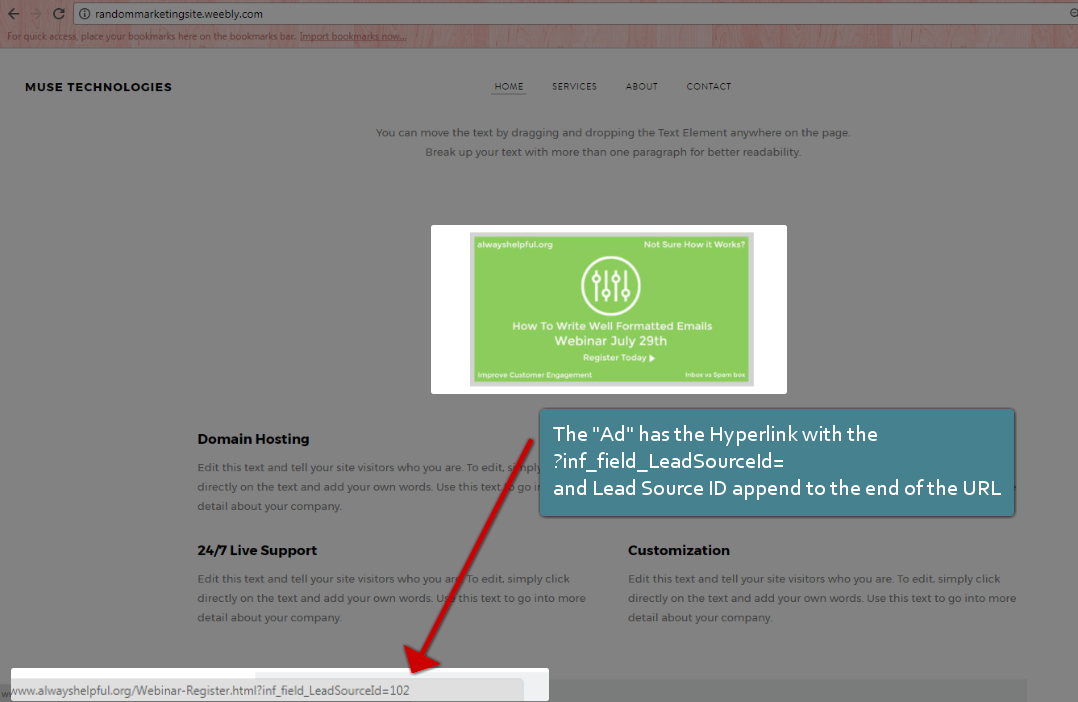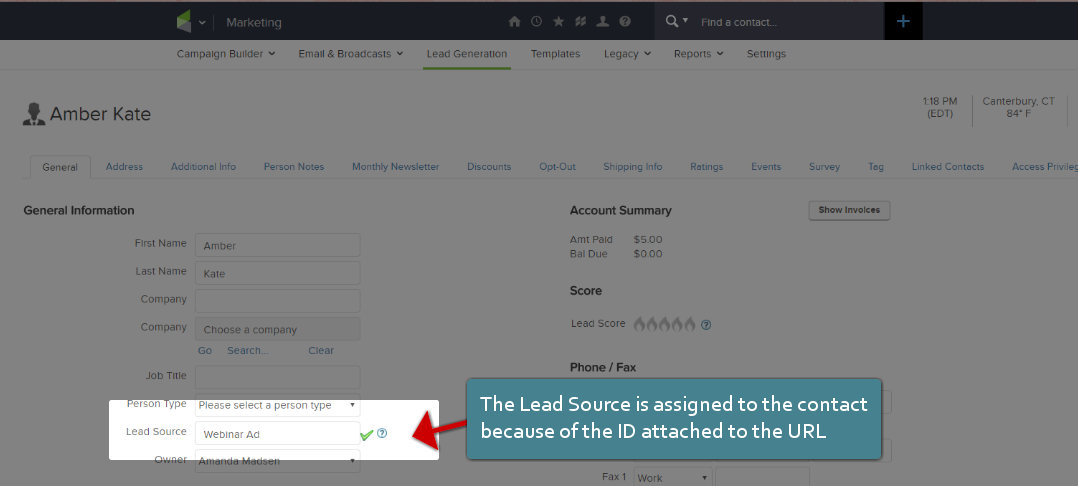Lead Source Tracking
How to use the Infusionsoft tracking along with other elements to identify where your leads are coming from.
A Lead Source can only be assigned to:
Append ?inf_field_LeadSourceId= to the End of the URL followed by the Lead Source ID
- A New Contact
- An existing contact that has not already been assigned to a Lead Source
Append ?inf_field_LeadSourceId= to the End of the URL followed by the Lead Source ID
You will also need code from a Reporting Plugin. In my example I am using Google Analytic. Save both your Infusionsoft Tracking Code and the You will add both Google Analytic because you will use it on your Infusionsoft Web Form and your Web Site.
Go to your Campaign with your Web Form
Add the Infusionsoft Tracking Code and Google Analytic (Reporting) Code to the Web Page that will host your Web Form if you are embedding it. You can skip this step if you are using the Infusionsoft Web Form directly.